


16-12-2014
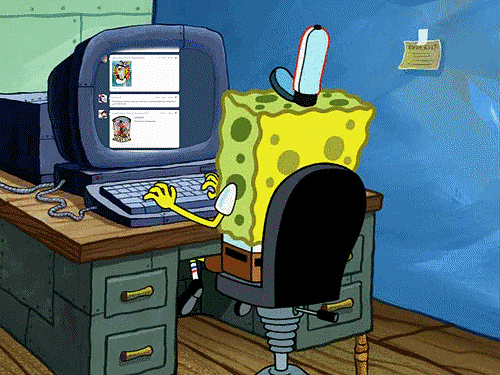
In the past users really didn't like scrolling. Of course this stems from back in the days of cavemen and dial-up internet. With the predominant use of desktop computers, it was simply easier to assess the visible information on the page and make an informed decision about whether to click or leave.
In the past users really didn't like scrolling. Of course this stems from back in the days of cavemen and dial-up internet. With the predominant use of desktop computers, it was simply easier to assess the visible information on the page and make an informed decision about whether to click or leave.
This visible information is everything placed 'above the fold' (a term commonly used to describe the area you see before scrolling down). Developers adapted to the user's preferences and tended to place most essential content above the fold, to gain maximum visibility.
With the evolution of technology times have since changed, making scrolling the new clicking. Research shows that about 80% of users scroll beyond the fold and about 20% scroll to the bottom of the page. On some occasions placing information too high up the page can result in it being missed, as users sometimes hastily scroll even before the page has fully loaded.
In our own user testing experience, we have found that users are quite happy to scroll. However, if the content is repetitive or uninteresting they get bored quickly.
So we've established that users are actually quite fond of scrolling nowadays, but why?
- it is much easier on mobile devices with touch screens and with mouse wheels
- there is usually less load time, keeping users engaged
- clicking breaks user's reading flow
- with scrolling users are able to see everything in order
Placing information above the fold is no longer as important, although shouldn't be fully disregarded. It is still the basis for a user's decision to stay or go, and very long pages are still testing on the attention span of most users. The best way to entice customers is to place content spanning the fold zone, and include anchor points such as headings so that users don't get lost on a long page.





